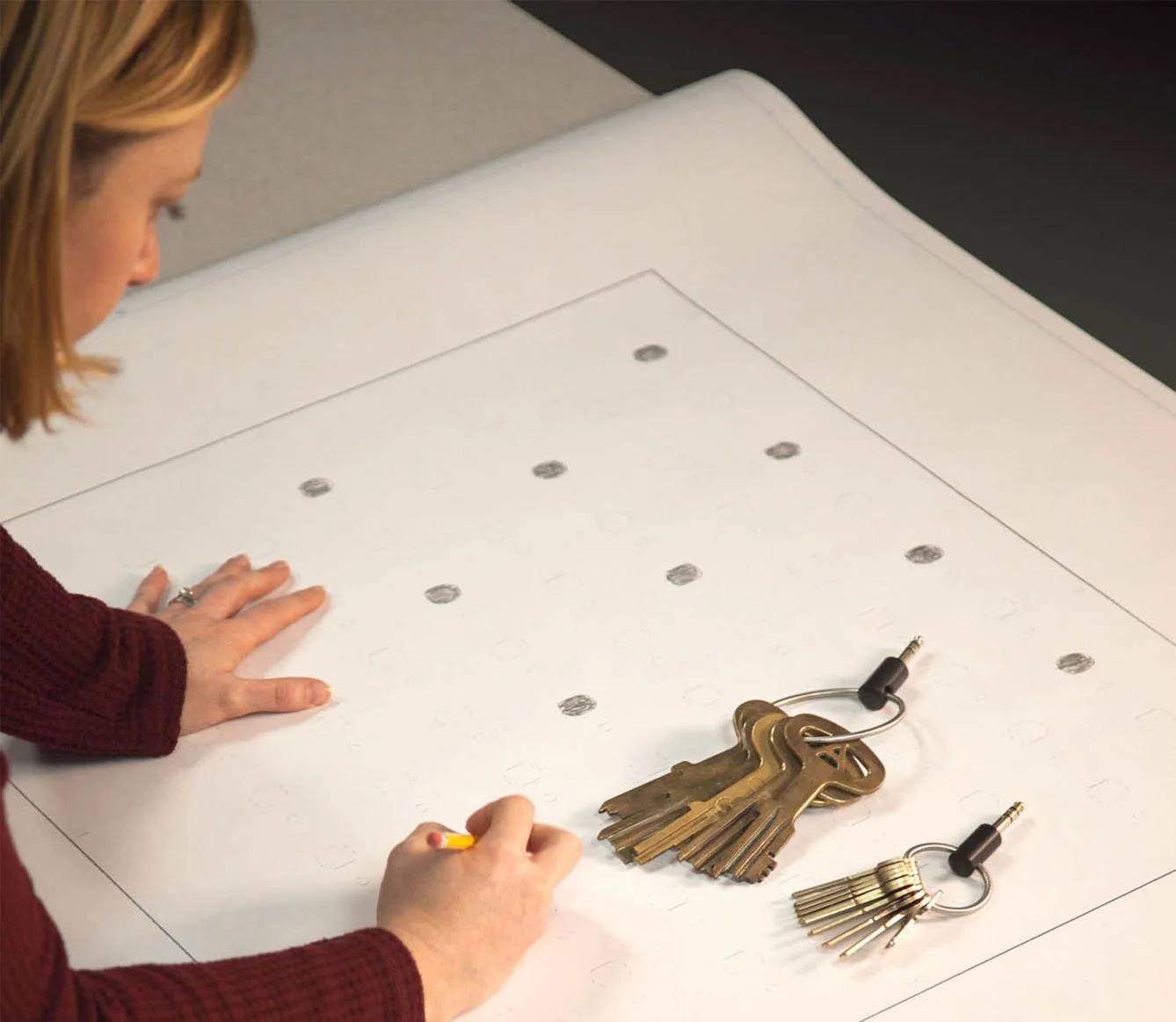SECURITY ASSET MANAGER™(SAM)
Key Systems, Inc. offers several styles of electronically controlled cabinets to store, audit and manage your keys and assets. You can personalize these devices to secure a wide variety of sensitive items. However, keys remain our customer’s focus for asset retention.
Security Asset Manager™
SmartFob SAM™
Direct Control SAM™
Card SAM™
Compartment SAM™
SRP SAM™
Handcuff SAM™
Chit-Key SAM™
Customize your SAM
Key Systems, Inc. offers a host of customization options to ensure the protection and management of your most important assets with a Security Asset Manager™ that best fits your individual needs. We understand you may desire a customized Security Asset Manager™ to function in exactly the way you want for maximum security and peace of mind. From custom doors, panels, and key box dimensions to user access options, extra storage space and custom colors, there's a perfect solution waiting to be built for you.
Security Asset Managers™ come standard with our proprietary KSI Keys. The dual sided dimple design allows for KSI Keys to be inserted upside down or right side up. Retained by most locks, including small and large format interchangeable cores is also available. Lock spacing is available to accommodate large assets and key rings.
Lock Options
-

KSI Key
Security Asset Managers™ come standard with our proprietary KSI keys. The dual sided dimple design allows for KSI Keys to be inserted upside down or right side up.
-

Direct Key Entrapment
Direct entrapment refers to our ability to retain a sensitive key within one of your cores, housed in our Security Asset Manager™ cabinets.
-

Interchangeable Cores
Can be installed within our Security Asset Manager Products. This allows for a custom placement of locks and convenient rekeying, should the need arise.
Door Options
-

Steel Door
Standard 16-gauge solid steel cabinet doors provide strong security for assets.
-

Lexan Door
Clear Lexan doors are great for conducting quick visual audits of assets.
-

Extended Steel Door
These extended steel doors provide more internal storage space, a great way to secure larger assets.
-

Expansion Door
Add extra positions to your existing key box with this easy to install door option.
Display Options
-

Capacitance
-

Touchscreen Display
-

External Touch Screen
Quick & Easy User Enrollment
Administrative users have the convenient option to directly enroll new user credentials into the SAM cabinet using the barcode, touchscreen, or PC.
User ID Options
-

Smartphone
Our application allows a cell phone to be used as a wireless input, control device, and biometric ID.
-

Touchscreen
Large bright alphanumeric display provides easy viewing and operation.
-

Capacitance
No moving parts. Solid Lexan surface. Extremely durable, sensitive, and water resistant.
-

Proximity
For those interested in using proximity card authentication. Gain access with a wave. Multiple protocols supported.
-

Card Swipe
Durable magnetic stripe reader offers easy, quick authentication with a familiar interface.
-

Biometrics
Easy enrollment and easy operation are two reasons to go biometric. Use as second credential provider or instead of passcode.
-

Maximum-Security Access
Creates a unique PIN for access to cabinet, then the PIN is discarded after use. No PINs are stored in the device.
-

Scale
Quickly weighs assets and reports to connected SAM. Can detect changes, such as if key is removed from ring of keys.
We offer customizable installation options, including flush wall mounting. Recessing a KSI key box reduces exposed edges and potential pry points while helping the unit blend into its surroundings. A partially or fully recessed installation is ideal for narrow hallways, entry points, or other high-traffic areas.
This method creates a clean, seamless appearance where only the front face or door remains visible for easy access, keeping keys both discreet and secure.
Flush Mounting
KSI gives you multiple secure ways to access your cabinet. Depending on your needs, you can unlock and manage the system directly through a Keypad, over your network with Net IP, wirelessly with Bluetooth™, through a web browser (URL), or remotely via the Cloud. No matter which method you choose, each option ensures controlled, reliable, and secure access to your critical assets.
Choose your access
-

Keypad
-

Net IP
-

Bluetooth™
-

URL
-

Cloud
Control Options
-

GFMS™
KSI GFMS software can be installed on your server or local workstations. GFMS also offers cloud based solutions.
-

Direct Control
Hardware devices such as elevator controls, access control logic boards (PLCs), and switches can control KSI equipment directly.
-

GFMS Integrator
KSI products are integrated with access control software from: Lenel, AMAG, Software House, Genetec and others.
-

XML API
Control Security Asset Managers with your own software by using KSI API’s.
-

GFMS™ Sync Tool
GFMS Sync Tool merges data from a customer database such as HR or access control into GFMS database.
Photo Capture
The camera can be added to most KSI products. It is located by default behind the capacitance or tactile keypad. The camera delivers a clear 5MP image of users at the asset management device. Camera can show a wide area of view at a short distance.
SAM Standard Configurations
| Standard - Keys | Positions | 8 | 16 | 32 | 64 | 96 |
| Weight (Approximate) | 20 lbs. | 20 lbs. | 45 lbs. | 65 lbs. | 120 lbs. | |
| Internal/External Cards | Positions | n/a | 12/10 | 20/20 | 35/36 | 56/54 |
| Electronic Lockers | Available Sizes | n/a | Yes | Yes | Yes | Yes |
| SRP - Hooks | Positions | n/a | 94 | 166 | 306 | 482 |
| KSI SmartFob | Positions | n/a | 40 | 72 | 144 | 208 |
| Multi-Compartment | Call for Info | n/a | Yes | Yes | Yes | Yes |
| Multi-Chit | Positions | n/a | 10 | 20 | 32 | 48 |